Shelf Indulgence Zoom Backgrounds
Want to hide your messy room, makeshift home office or remote meeting space? Let's make our backgrounds more fun and show off our book club logo.
How to set up your Shelf Indulgence Zoom Backgrounds:
Download an image or video of your choosing.
Compatible formats include GIF, JPG/JPEG, or PNG. We recommend an image with a 16:9 aspect ratio, and a minimum resolution of 1280x720 pixels.
Videos should be MP4 or MOV files with a minimum resolution of 480x360 pixels (360p) and a maximum resolution of 1920x1020 (1080p).
On the desktop app, navigate to Preferences in the settings menu. On the left side menu, go to Background & Filters.
You will then see Virtual Backgrounds, where you can choose from the preloaded options, or upload your own by clicking the plus (+) icon to the right of Video Filters.
You can choose either an image or a video as your background. You’ll see a library of the images and videos you’ve uploaded under Virtual Backgrounds.
**Please note the logo will appear backwards to you but it will read right for others.



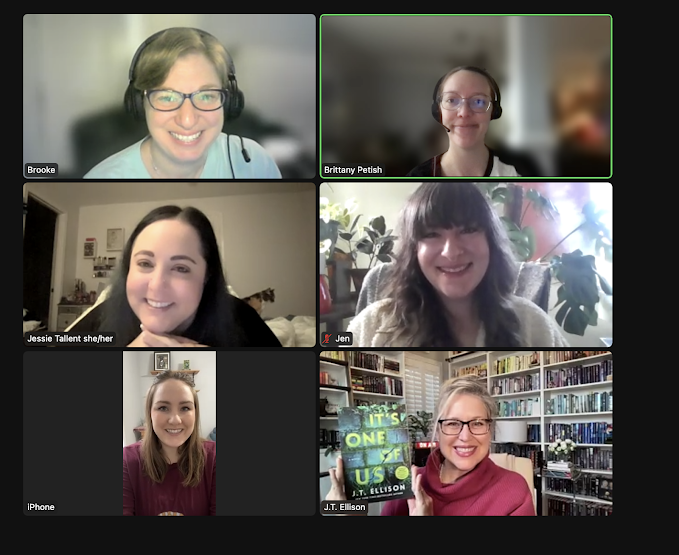
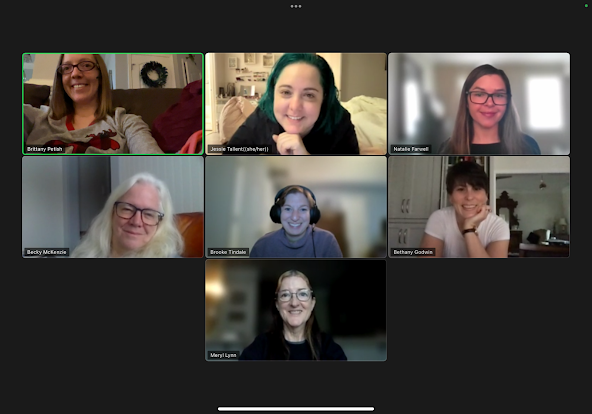

Comments
Post a Comment
Drop us a line and let us know what you thought about the book...